Discover the new location of UpdraftPlus in the WordPress dashboard

A very simple change to announce.
Since its launch, locating UpdraftPlus in the WordPress dashboard has required an assumed level of knowledge. The knowledge to look under ‘Settings’ to find it.
So we made a simple change.
What’s new?
Section titled What’s new?In our next release, you will find UpdraftPlus alongside your other favorite plugins in the left hand menu.
Customising your experience
Section titled Customising your experienceWe’ve made that change to help new users find our plugin. But we’ve also made it easy to turn it off too; if you don’t want UpdraftPlus to show in the new location, simply add the following to your wp-config.php file:
define(‘UPDRAFTPLUS_DISABLE_TOP_LEVEL_MENU_ENTRY’, true);This should be placed after ‘Add any custom values between this line’ and the “stop editing” line.’ in the file.
You can then continue accessing UpdraftPlus via the settings menu as you did before.
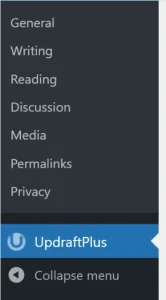
About the author

TeamUpdraft
Our team consists of WordPress developers, marketers, and industry experts committed to providing you with the resources and skills you need to succeed online. Whether you’re just starting out or seeking advanced strategies, we’re here to enhance your WordPress journey and support you at every stage.
Categories
UpdraftPlus
Get all our premium features. Direct site-to-site migration, incremental backups, back up automatically before updates and a whole lot more.
From just $70 for the year.
More stories
-

Same team, different name. Welcome to TeamUpdraft
UpdraftPlus, WP-Optimize & AIOS are now under TeamUpdraft! Find out what’s changed, how to log in, and where to get support.
-

WP-Optimize release v4.0.0
WP-Optimize v4.0.0 is here! This update introduces JavaScript execution delay, minimum requirements changes, and performance improvements.
-

WP-Optimize release v3.8.0
This update brings exciting new premium features, including the ability to track 404 errors on your WordPress website. Learn how to enhance your site’s performance and user experience.
-

UpdraftPlus releases v1.24.7 and v2.24.7
UpdraftClone now supports PHP 8.4—test your WordPress site before upgrading. Don’t risk breaking your site; try UpdraftClone today!
