
Same team, different name. Welcome to TeamUpdraft (for affiliates)
Attention affiliates! TeamUpdraft is here, combining UpdraftPlus, WP-Optimize, and AIOS. Explore new ways to earn with our unified brand.
With the latest release of the All-In-One Security plugin (AIOS), we’ve included support for Cloudflare’s invisible alternative to CAPTCHA, Turnstile.
CAPTCHA (Completely Automated Public Turing test to tell Computers and Humans Apart) is a security measure that differentiates humans from automated bots or scripts. Users typically receive a test from CAPTCHA that humans can easily solve but which automated scripts find difficult.
You are likely to be familiar with the most common type of CAPTCHA, which involves displaying a distorted image of a word or a sequence of letters and numbers, which you must enter into a text box to prove you are human. Other types of CAPTCHA include audio challenges that ask us to listen to and type spoken words or mathematical problems that require us to solve a simple equation.
Websites use CAPTCHA to prevent automated scripts from carrying out actions that could be harmful or disruptive, such as spamming forums or stealing data. By requiring visitors to prove they are human, CAPTCHA helps ensure the security and integrity of online interactions.
With Cloudflare’s alternative to CAPTCHA, Turnstile, visitors are verified “invisibly” and greeted simply with a Success result.
With this alternative, Cloudflare Turnstile promises a better experience for your visitors, stronger privacy, and it’s free.
Cloudflare Turnstile selects from simple tests that do not disrupt the user’s browsing based on their behavior and usage patterns during a session; it works without showing visitors a CAPTCHA to solve.
To set up Cloudflare Turnstile within AIOS, from your Dashboard, go to WP Security > Brute Force, then into the “CAPTCHA settings” tab.
Select “Cloudflare Turnstile” as the Default CAPTCHA and “Save settings”:
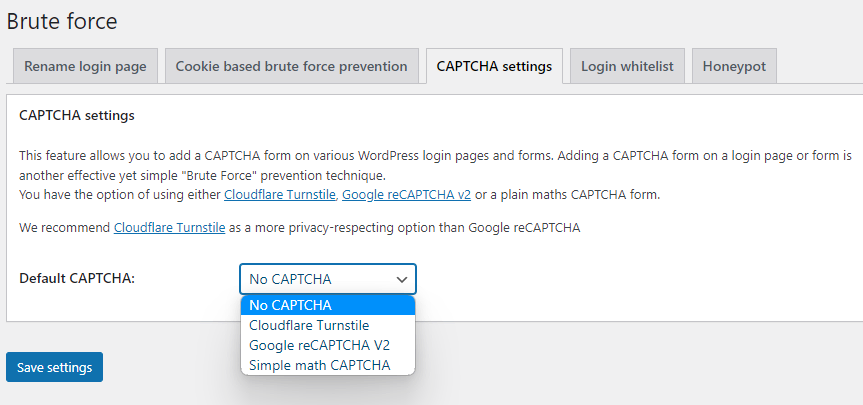
The system will then present you with two fields to complete; one for the Site key and the other for the Secret key. You get these from Cloudflare:
Now, on any page with a form, such as the Login page, you will see the Cloudflare CAPTCHA in action:
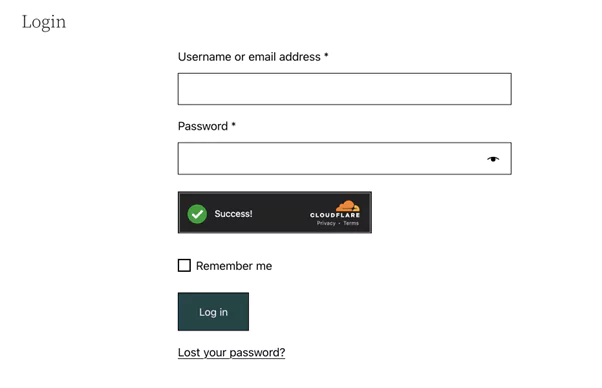
You may need to turn the Cloudflare Turnstile CAPTCHA on if you add further form functions or plugins within your site, such as WooCommerce or a contact form. You can do this by going to WP Security > Brute Force, into the CAPTCHA settings tab, and selecting any options you wish:


Our team consists of WordPress developers, marketers, and industry experts committed to providing you with the resources and skills you need to succeed online. Whether you’re just starting out or seeking advanced strategies, we’re here to enhance your WordPress journey and support you at every stage.
Comprehensive, feature-rich, security for WordPress. Malware scanning, firewall, an audit log and much more. Powerful, trusted and easy to use.
From just $70 for the year.

Attention affiliates! TeamUpdraft is here, combining UpdraftPlus, WP-Optimize, and AIOS. Explore new ways to earn with our unified brand.

UpdraftPlus, WP-Optimize & AIOS are now under TeamUpdraft! Find out what’s changed, how to log in, and where to get support.

WP-Optimize v4.0.0 is here! This update introduces JavaScript execution delay, minimum requirements changes, and performance improvements.

This update brings exciting new premium features, including the ability to track 404 errors on your WordPress website. Learn how to enhance your site’s performance and user experience.
Try TeamUpdraft’s full suite of WordPress plugins.
Back up, restore and migrate your WordPress website with UpdraftPlus
Centrally manage all your WordPress websites’ plugins, updates, backups, users, pages and posts from one location
Speed up and optimize your WordPress website. Cache your site, clean the database and compress images
Secure your WordPress website. Comprehensive, feature rich and easy to use
